In oracle SOA suite, we use MDS to store reusable artifacts for example xsd, wsdl, xsl, fault, policies documents, etc…
MDS configured in DEV_MDS database schema that is installed with RCV. We have two types of MDS.
-
Design time MDS
-
Run time MDS
Design time MDS should be configured in developer’s machine. Runtime MDS will exist in SOA server domain, which is DEV_MDS database schema. TO implement MDS on a SOA project we have to follow below process.
-
Create required SOA project, build, deploy, and test it.
-
Create design time MDS in developer machine. Design the MDS always starts with apps folder under apps folder we need to create proper folder structure as per the requirement.
-
Identify reusable SOA project artifacts. Cut them from project and paste them under design time MDS.
-
Open SOA project we need to change local reference with MDS reference.
-
Deploy design time MDS into server.
-
Deploy SOA project into server.
PROCESS TO IMPLEMENT:
-
Make sure card validation system and billing system projects where developed and tested.
Creating design time MDS:
-
Create a new SOA project. Name it as DesignTimeMDSProject. Open physical location of DesignTimeMDSProject and create apps folder. create below folder structure. Copy CardValidationSystem.wsdl and xsd from application location, and paste into corresponding folders in MDS as shown in below folder structure. And repeat same steps for Billing System Project.
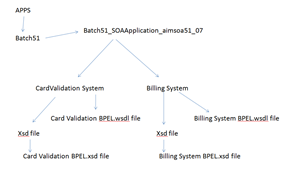
-
Now delete xsd and wsdl in actual card validation system SOA project.
-
Now perform commit operation in local SVN workspace. Refresh DesignTimeMDS connection in JDEV.
-
Create DesignTimeMDS connection in JDEV.
-
Click on SOAMDS option in new connection and fill below details in popup file.
Connection name: BS1 DesignTImeMDSConnection
Connection Type: File based MDS
MDS Root folder: Browse parent folder of apps folder.
Test connection and click ok.
Now we need to change local reference which MDS reference in actual SOA project.
-
Select Card Validation system project. Click search menu find in file. In popup provide WSDL name along with extension on search text.
-
Select active project radio button and click ok. Now we can see the search result in log palette few of the list can be neglected.
-
As per the search result replace WSDL local reference with MDS reference.
-
After doing above change in required files. Open composite.xml in design view. we can observe a popup with an wsdl read error. We get error because MDS connection not yet properly configured in adf_config.xml.
To resolve this issue, we need to create dummy service or reference component in composite.xml
-
Open cardvalidationsystemcomposite.xml drag & drop web service component in service panel. and fill below details in popup.
Name: dummy.
WSDL URL: Click find existing icon. and fill details as below in popup.
-
Select resource palette.
-
Expand IDE connection.
-
Expand SOA MDS.
-
Browse any WSDL under MDS connection.
-
Click ok on all popups.
-
Select meaning full values for port type and operation and click ok.
-
Delete the dummy components.
-
Repeat these steps to Billing system project also.
Steps to deploy design time MDS to server:
To deploy design time MDS we need to configure project lever deployment profile and application lever deployment profile.
Project level deployment profile:
-
Right click on Design Time MDS.
-
Project properties.
-
Select Deployment in popup.
-
Deployment profile section.
-
Select existing deployment profile and delete.
-
Click new button and fill details as shown below.
Archive file type: jar file.
Name: User defined. Click ok.
-
Select contributors in popup. Uncheck project output directory and project dependencies.
-
Click add button and browse apps folder.
-
Click ok.
-
Click on filters and cross check if all the required folders and files are selected. Click ok on all popups.
Application level deployment profile:
-
Right click on SOA application and application properties.
-
In popup select deployment. Click new button on deployment profile section.
-
Fill archive type as SOA bundle and Name is user defined keyword. And click ok.
-
Select dependencies and design time MDS project lever deployment profile in the new popup.
Deploy design time MDS project into application server:
-
Right click on application and Deploy application deployment profile. Click ok.
-
During development on partition page you can select a partition. But it’s not considered as MDS is deployed to SOA server.
Deploy all required SOA projects to dev server. Test all newly deployed SOA projects.
Deploy MDS into test server & SOA project also test them on test server.

