1. Start JDEV application.
2. Go to application navigator and click on new application.
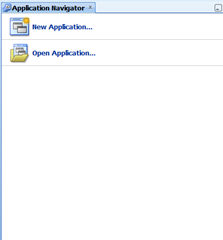
3. Fill the details on the pop up like
Application name: User defined keyword
Application template: Select SOA Application

4. Click finish button.
With above configuration one new SOA application will be created under my work folder along with a default SOA project.
Note : Each SOA application has a “.jws” file which represents application. Each SOA project has a “.jpr” file that represents SOA project.
“.jws” file contains dependent jar details and active SOA project details.
“.jpr” file contains project dependent jar details.
Steps to close a SOA application in JDEV :
Go to application navigator and select the application to be closed.

Click on  this icon and select close application.
this icon and select close application.

Steps to reopen an application:
Go to application navigator and select open application -> browse the application .jws file in the popup and open.


