In Fusion applications ESS jobs can be run on demand and as per schedules. These jobs are analogous to concurrent programs in Oracle EBS applications. There are many ESS jobs that are delivered as part of Fusion applications, and users can also create and run ESS jobs. The best part of ESS jobs in fusion is that they can be created very quickly following simple steps. In this post let me consider running a Cloud BI report that was already created by me. The reason behind considering Cloud BI report is that these reports are supported on many different kinds of data sources, for instance they are supported with JDBC, JNDI, File, LDAP, OLAP, Web Services and HTTP. The blog post Create datasource on webservice in Oracle BI Cloud details about creation of data source based on a webservice. ESS job can be created by following below sequential steps.
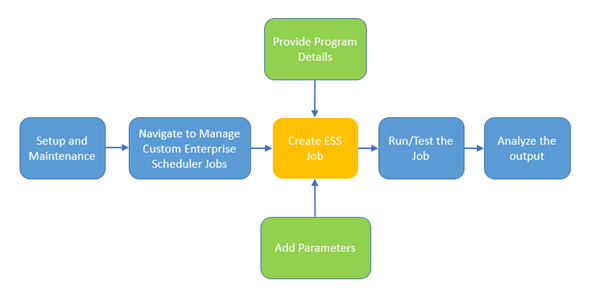
Figure 1 Process flow to create an ESS job in Fusion Application
- Navigate to Setup and Maintenance
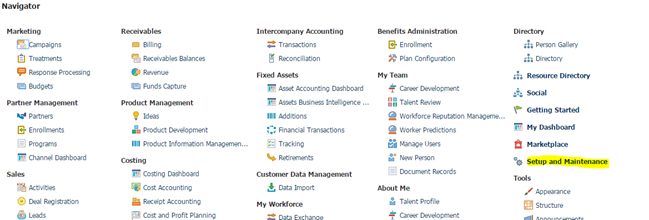
-
Search for Manage Custom Enterprise Scheduler Jobs for {application name}
For example, search with Manage Custom Enterprise Scheduler Jobs for Financial Common Applications
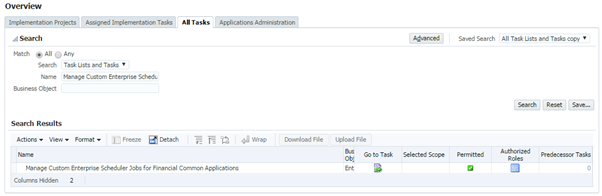
- Click on Go to Task column.
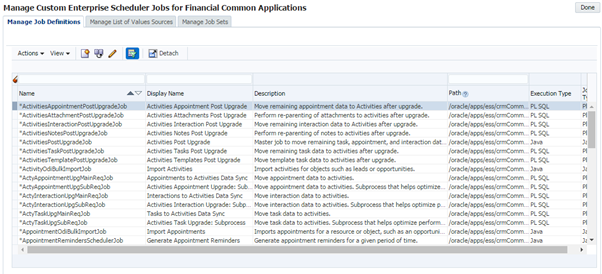
-
Click on Create button to navigate to create ESS job page

-
Enter Display Name, Name, path, Job application name. Select Job Type as BIPJobType. Provide report ID. To get the report ID, go to BI Publisher and place the report under /Shared Folders/ folder. You can keep it in any folder or it’s subfolders. Copy the part after /Shared Folders/ till .xdo
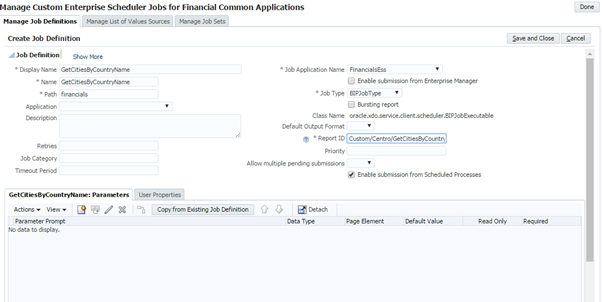
-
Under parameters section click on create button, and enter parameters. Save and close the popup. Save and close the ESS Job page as well.
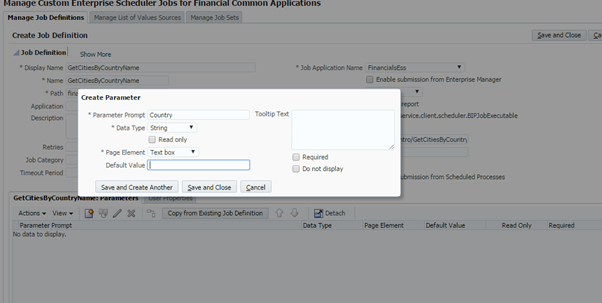
-
Now you can run the job. Navigate to Scheduled Processes.
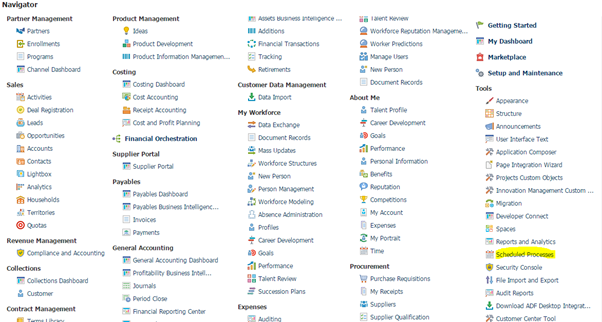

-
Click on Schedule New Process. Select the job just created, enter input parameters and submit the job.
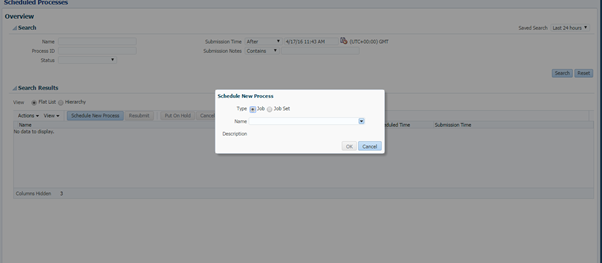

- Check the status of the job and analyze the output and log files.



Pingback: Create datasource on webservice in Oracle BI Cloud | Clarity Consulting
How to create mandatory parameters which are LOV type for ESS Job ?
This site has lots of advantage.I found many interesting things from this site. It helps me in many ways.Thanks for posting this again.for more information please follow the above link.
Nice article and explanation are good, Thank you for sharing your experience on Oracle Scan.you have clearly explained about the process thus it is very much interesting and I got more information from your blog.
Oracle Fusion Financials Training
This is a very good tips especially to those new to blogosphere, brief and accurate information… Thanks for sharing this one. A must read article.
How to create parameters LOV type for ESS Job ?
We will explore and try to show parameters with LOVS in our future posts.
Are there any naming conventions provided by oracle?
Please provide the url for such document, if any !
There are no document for naming conventions as such, but you can follow the naming conventions used for Oracle RICEW components. In this case you can use the one used for CPs. The other way is to use global coding development standards. For example any entity name would be of type Camel case and parameters start with small case followed by Camel case. Good practice is to have the customer short name prefixed.
Regards,
Uday
Can we map ESS job parameters in BIP report?
Regards,
Prabha
Hi Prabha,
Yes you can map the ESS job parameters to BIP report parameters. In this post the Country parameter value is mapped to the BIP report input parameter CountryName. In turn generates a report with list of cities in the country. Basically I have create a report based on a data source http://webservicex.net/globalweather.asmx?WSDL, and used method GetCitiesByCountry. For your reference, you can have a look at the other blog where I have discussed data source creation using web service.
Regards,
Uday
Hi Uday,
Thanks for your response. We have enabled bursting in our report. The report has 4 parameters. I want to create an ESS job which will pick value from those parameters to enable condition based bursting. I am not sure about web services as we are working with reports and their datamodels. Can you suggest how can we link the report parameters in job or vice a versa as I do not see in the above blog how countryname is linked with the report. 🙁
TIA,
Prabha
Sure, I will try to post another blog where I can use the report instead of a webservice and show mappings of parameters as well.
Thanks and Regards,
Uday
Hi Uday,
Have you tried any such requirement yet?
Regards,
Prabha Rawat
Hi-
Is there a way on how i can create/add an Extract into a Job? Like for example i have 3 Extract and i want them to run sequentially so i want them all to put in a Job and schedule this Job
i have created a job like above, but I built the report on subject area.
So it is always giving an error.
is there any restriction for this ,if we create a report on Subject area.
I think it has to do something with the security. Make sure that the user submitting ESS has access to the report/subject area.
Thanks for the reply Uday.
From BI Publisher im able to run the report ,and also form application trying to running this job with report /job created by user only.
im getting below excpetion;
BIPJobExecutable Execution failed with oracle.j2ee.ws.client.jaxws.JRFSOAPFaultException: Client received SOAP Fault from server : XML parsing exception ============
Please advice.
Thanks,
Satish
Hi Uday,
As per above Your Example.If it is a bursting report…It automatically triggers the output in Email or FTP.
If the report doesn’t have the option Bursting then how can i send the Report to Email or FTP Server through ESS as per Above Example
Hi All,
It would be great if you kindly provide any suggestions or solution as per above my requirement
Thanks
viswanadh
Hi Uday,
I am also looking for creating an ESS job which will call two jobs directly. I have created two individual jobs which will schedule my reports when called.
Now i want to create a job set using them. If there is any blog/possibility on that, it would be very helpful.
Regards,
Prabha Rawat
Spot on with this write-up, I really suppose this website needs much more consideration. I’ll probably be again to learn far more, thanks for that info.
Its like you read my mind! You appear to know a lot about this, like you wrote the book in it or something.
I think that you could do with some pics to drive the message home a
little bit, but other than that, this is excellent blog.
A great read. I’ll definitely be back.
This is a impressive story. Thanks!
With thanks! Valuable information!
With thanks! Valuable information!
Hello. impressive job. I did not anticipate this.
I got what you mean,saved to fav, very decent site.
With thanks! Valuable information!
here! Good luck for the next!
It?s hard to come by knowledgeable people on this subject, however, you
I conceive this web site has got some real good information for everyone
here! Good luck for the next!
here! Good luck for the next!
I like the helpful info you provide in your articles. I will bookmark your weblog and check again here regularly.
I’m quite certain I’ll learn lots of new stuff right
Hey! This is kind of off topic but I need some advice from an established blog. Is it difficult to set up your own blog? I’m not very techincal but I can figure things out pretty quick. I’m thinking about creating my own but I’m not sure where to start. Do you have any points or suggestions? Thanks
Hi there to every one, the contents existing at this website are genuinely amazing for people knowledge, well, keep
up the nice work fellows.
WOW just what I was looking for. Came here by searching for create ess job in fusion for bip report
Republish button is not working on custom ESS job for a BI report. Any idea
Is there any way to run ISS job using web service?
thank you! just what I was looking for.
Incomplete information about how to define parameters in ESS report
What you feel is missing? I think it might feel incomplete as this is from old versions.
Regards,
Gaurav
Is it possible to create an ess job based on custom Java code or PLSQL code?
No it is not possible in the Cloud version, it was only possible with the Fusion on-prem one